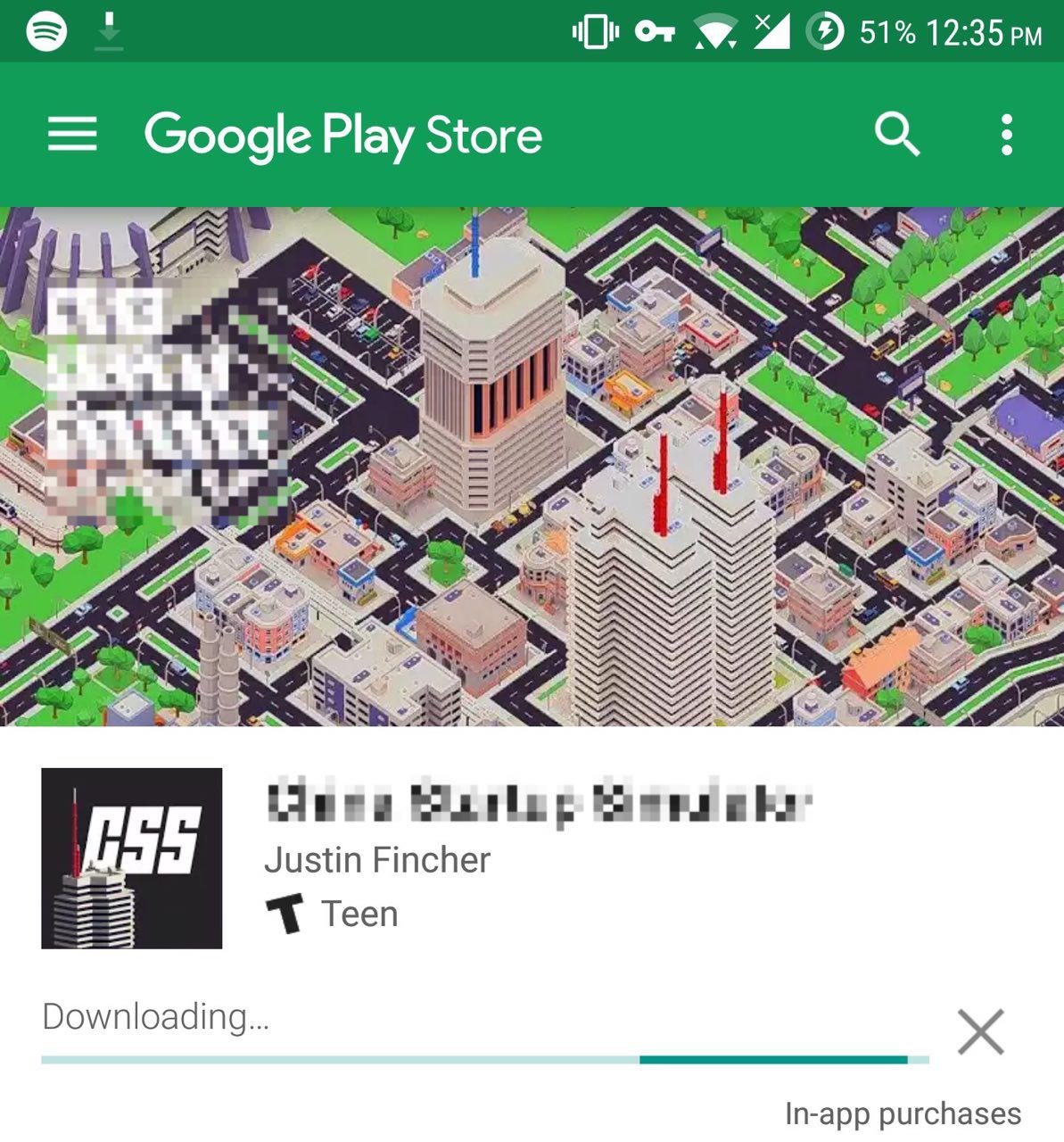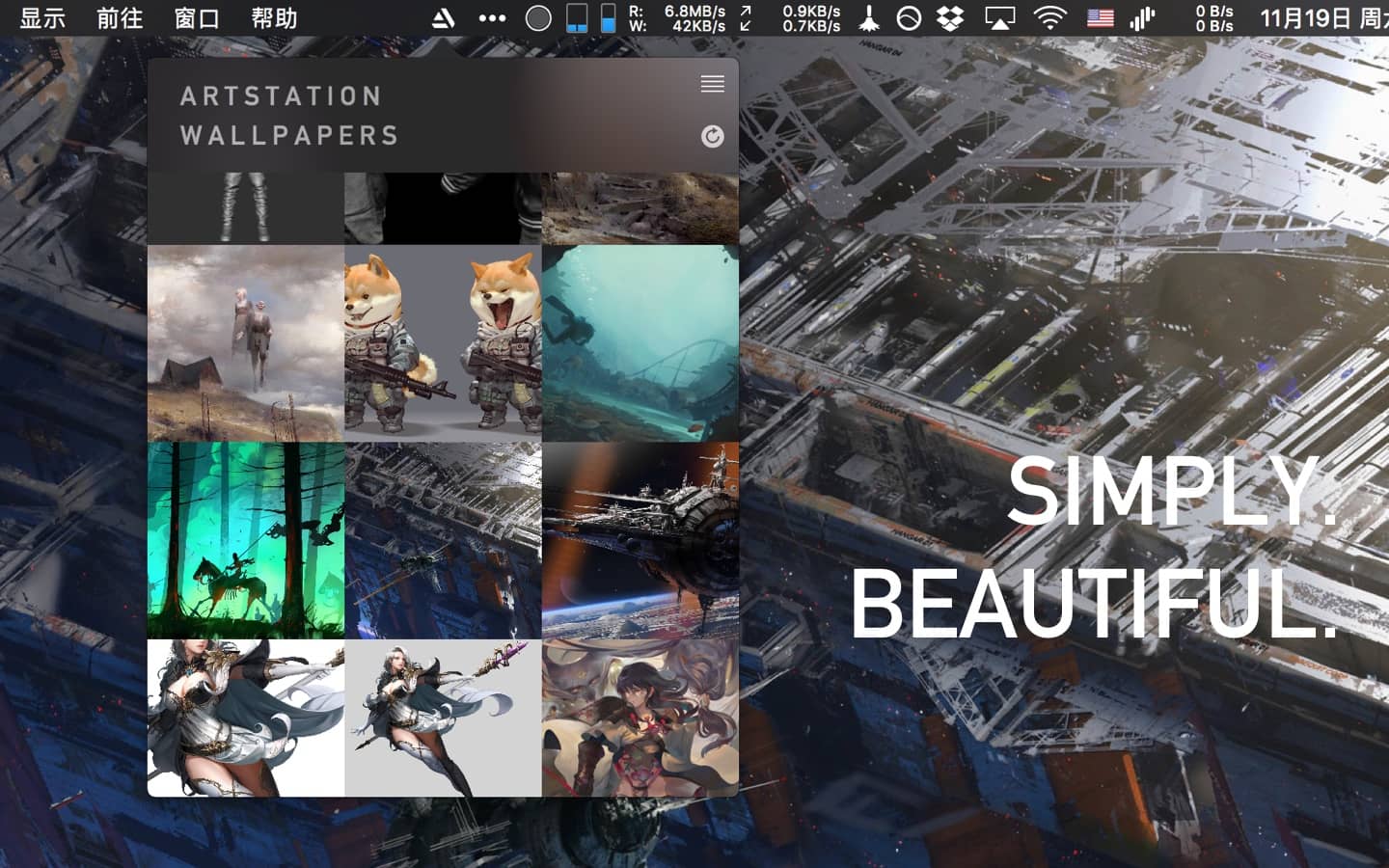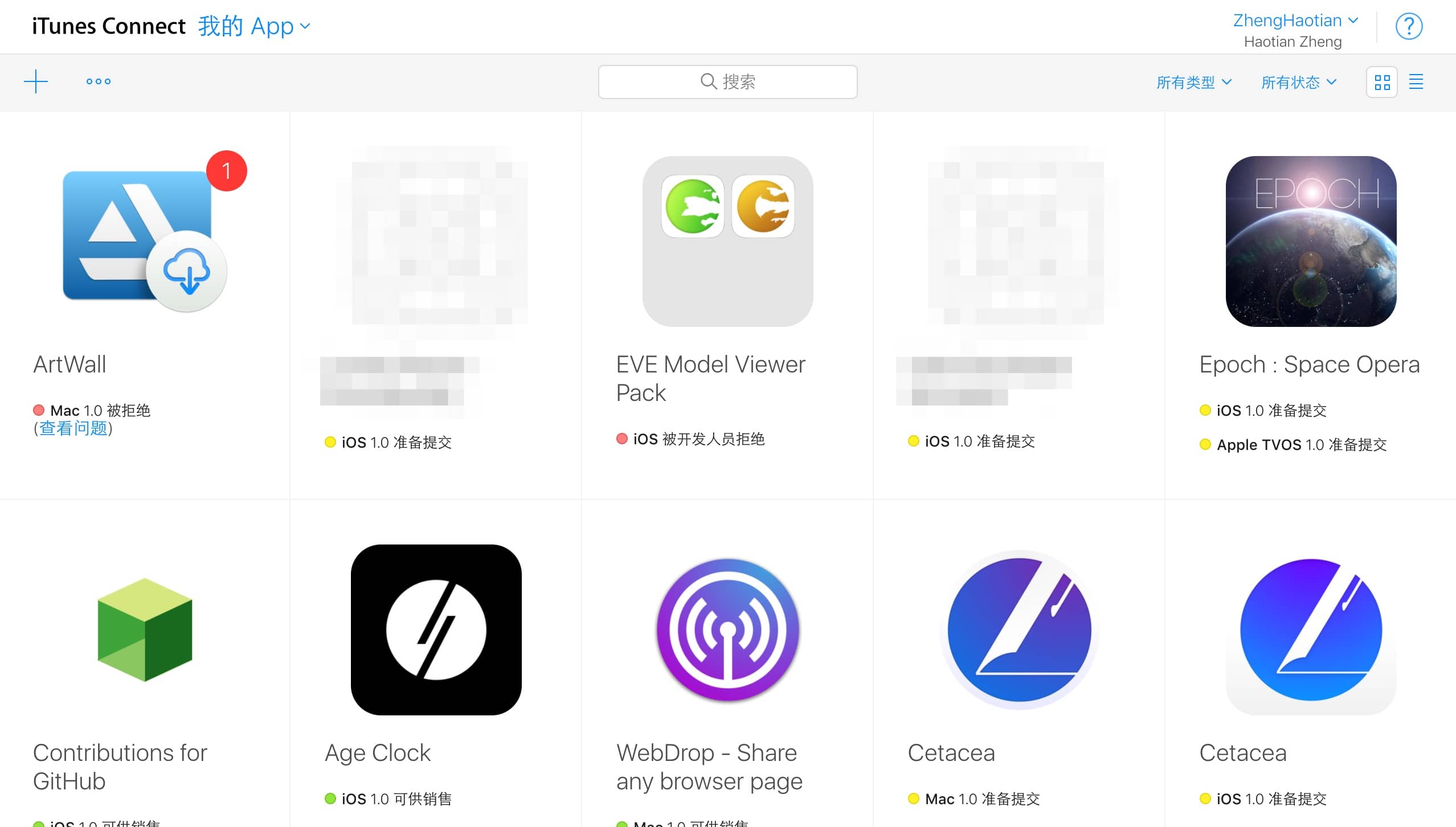今年最后一个周末了。写些有的没的。
聊天聊到几年前高三暑假的时候,当时的我想做一个合肥一中的社区软件。
当时我对于软件开发完全没有概念,只是为了好玩一味地想要去做罢了,因此用了那种所谓的 webapp 平台,可以打包成拙劣的“原生软件”。同大部分服务一样,当时用的 webapp 平台也提供了非免费的高级服务,而且价格不菲。我当时自然是一分钱都没有,所以只能看着高级版本的特性眼馋。
算是自那两年多后,我变成了一个靠写软件吃饭的人。我能自己独立写出当时想要的客户端和服务端了,不过我也不再关心我当时的点子了。对于我来说,“能不能靠自己写的软件活下去”和“能不能赚钱买些好玩的电子产品”变成了我要追求的新目标。
十月份我在写一个项目,每天起床后就是看 Trello 上新加的功能,看 Crashlytics 新出的 bug,然后面对着 Xcode 敲 Objective-C。除此以外,我每天挂念的最多的或许就是什么时候能拿到钱。
聊到这里我莫名地有了种“杀了龙的少年自己变成了龙”的感觉。
推特上说总结的时候,说到今年大致就两件事情,“实习”和“厌学”。
“厌学”的事情原因不再多说,需要提到的是对于对大学不是很熟悉的人们,比如我的家人,有一种误解是“厌学”必然导致“退学”,但实际上在国内这种环境下,厌学作为一种被动的抵抗,被开除总是少数,更特别如果日常能打点下和学校的关系,一般是不至于被开的。
今年各种和学校和父母拉扯后我保持这个态度:我不会去打点,也不想去打点和学校的关系。如果学校真的觉得要开我,那我反倒觉得解脱。如果学校没有这个意思,那总算是不给父母添麻烦。反正尽量减少和学校的交集就是了。
十一月份的时候收到了 cityU 一位教授以为我大四所以发给我的邮件,就此咨询也了解了一些 Master / PhD 的消息,给我的感觉是其实读个也不坏。但我想我肯定不会在国内(大陆)读研/读博了。
另外,对于本科有类似困扰的同学,倒是可以看看 Randy Lu 的离开大学这一年 和 你根本用不着退学 两则。
对于实习,对于我的一个影响是,我见到了很多过的很潇洒的人。“潇洒”几乎囊括了所有需要费口舌描述的词汇,因为每个人对“潇洒”都有自己的幻想,但内容是否相同不重要,我就是想表达那种心生感叹的心情罢了。
我个人一直是一个欠社交的人,客观原因或许是初高中都在距离家超远的寄宿制学校,自己习惯了在家没有朋友可以一起玩的生活,自然长大后在某些场合会心生怯意。所以对于我来说,“潇洒”比常人或许要多一层含义,就是那种在社交场合自然从容的精神状态。我从内心羡慕这些人,也珍惜能和这些人一起工作的生活,因为这也是获得自我认同的一部分。
写博客的时候我经常用“或许“,“应该”这样的词,因为我也说不清我说的是否是对的,所以总要保留余地。从今年的 hackathon 我学到的是另外一种不保留任何余地说话的风格,本身 hackathon 的 pitch 最多也就五分钟,这期间要 intro,要 demo,要总结,所以任何拖泥带水的地方都是减分的。
我见过一些队伍,上台先慢悠悠地介绍完一遍团队和队员(这么做其实很蠢),然后开始扯目前的大环境(大家都知道的东西其实不需要再扯一遍),然后带到自己的产品上,这个时候已经三分钟了。如果在带入产品的推导环节再加上很多表示可能(“或许”,“有时候”)和表示是自己主观判断(”我觉得“,”我认为“)的词语,不管是自己本身说话方式使然还是出于忘词所以找词充数的原因,都只会使情况更糟,不仅时间会加速浪费完,还会让大家觉得这个队伍对自己的 demo 不自信,不然你用那么多“应该”干嘛。
不要说“我认为这个产品应该能”,说“这个产品能”,就够了。注意这点总是好的,不管是 hackathon 还是日常需要表达一种肯定表述的时候。